ImageRights Plugin for Capture One on Mac
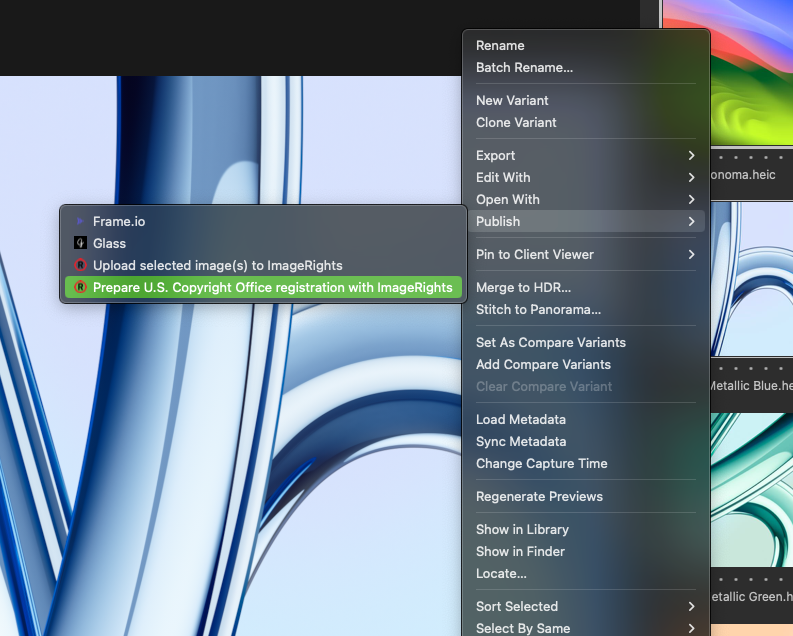
Capture One Export to ImageRights
The ImageRights Plugin for Capture One contains an export module that allows you to easily upload images into your account for ImageRights Discovery and to submit your images for ImageRights' U. S. Copyright Office registration service.
Getting started: Download the current plugin ZIP file, extract it and load the coplugin file from Capture One's Plugin Manager. BTW, there's more detailed installation instructions included in the ZIP.
Afterwards, you can right-click images inside Capture One and then choose ImageRights from the "Publish" dropdown. Our plugin will ask you for username and password and then upload your images into your ImageRights account. As you can see in the picture on the left, preparing a U. S. Copyright Office registration is then as easy, too.
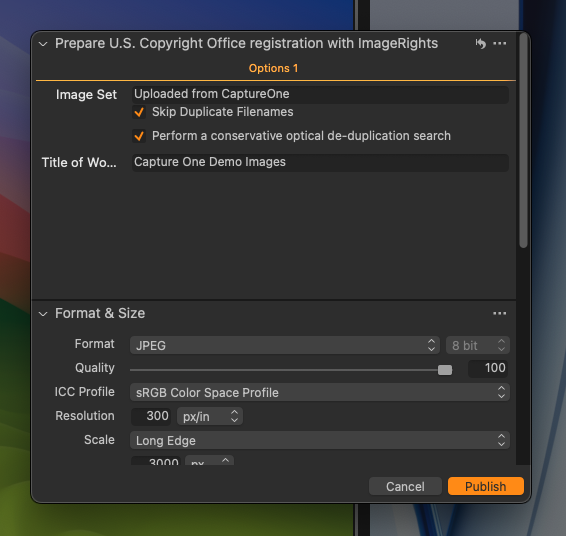
Submit U. S. Copyright Office Registration
The ImageRights plugin for Capture One is fully integrated with ImageRights' U. S. Copyright Office registration service. You can select images anywhere inside Capture One, right-click them and activate Publish -> Plugin Extras -> Prepare U.S. Copyright Office Registration with ImageRights. After a few seconds, the plugin will then open the ImageRights website for you, where you can fill out the required fields (e.g. title of work) and submit the registration case.
